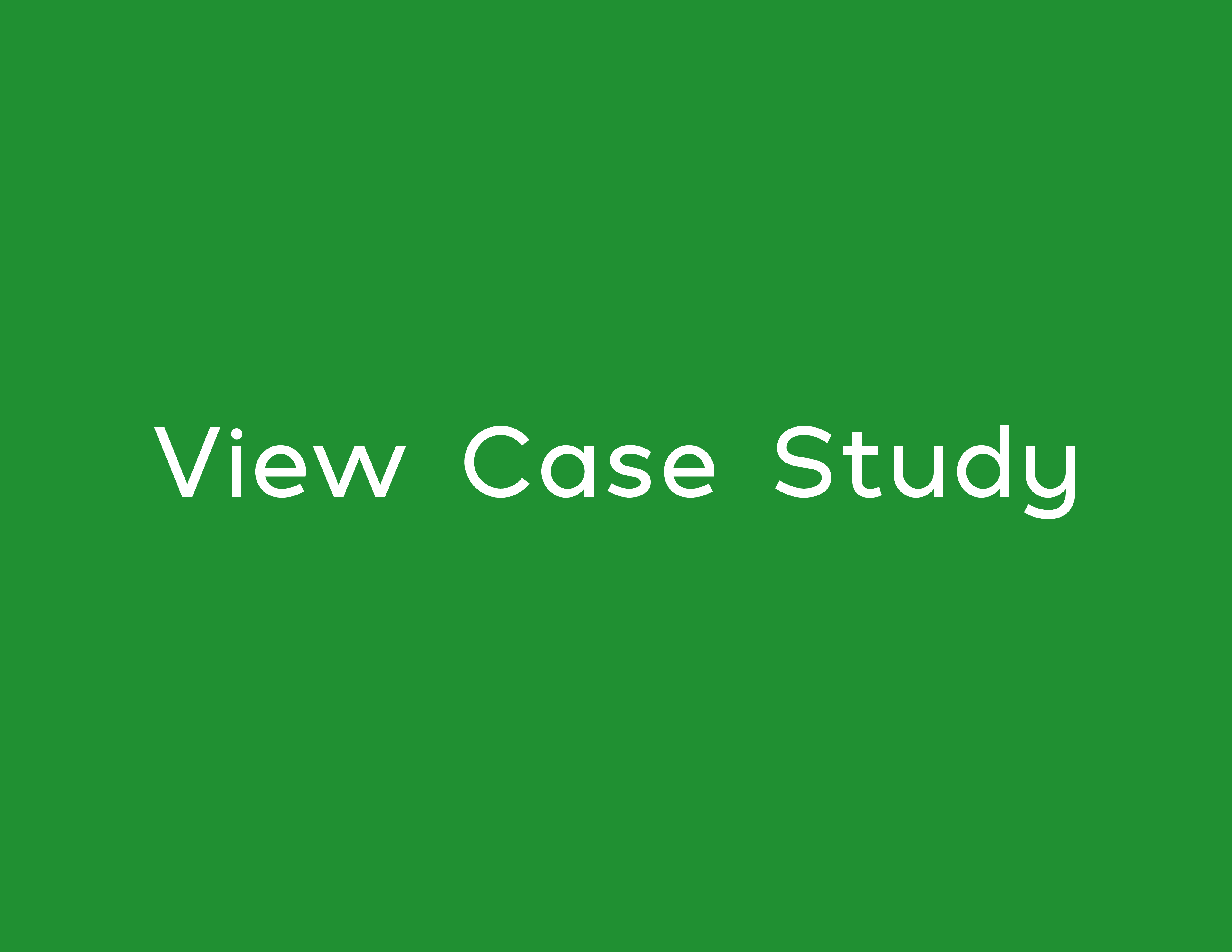Waggle
Waggle is a review-based website and app for pet owners. The mission of this project is to assist pet owners in meeting the needs of their beloved pets. In other words, with the assistance of Waggle, it would take them only a couple steps to research a place they plan on visiting with their pets when normally it would take a hefty amount of time to determine if it’s friendly to bring them along and if the place is well-received for its service.
Once more, Waggle is a resource for pet owners to look up a place and read the reviews of other owners as well as providing their own. When it comes to pets, the theme would be playful and welcoming.
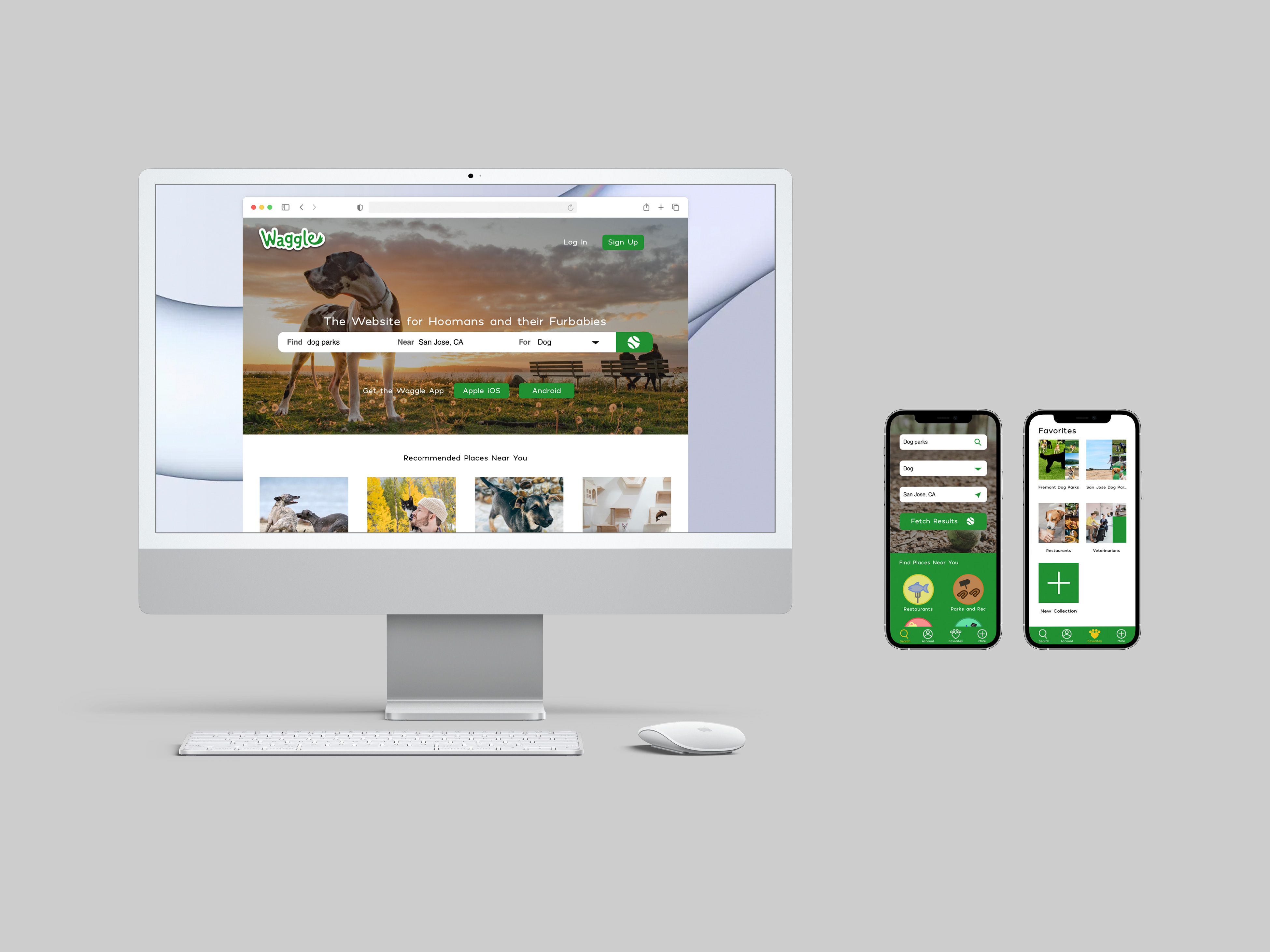
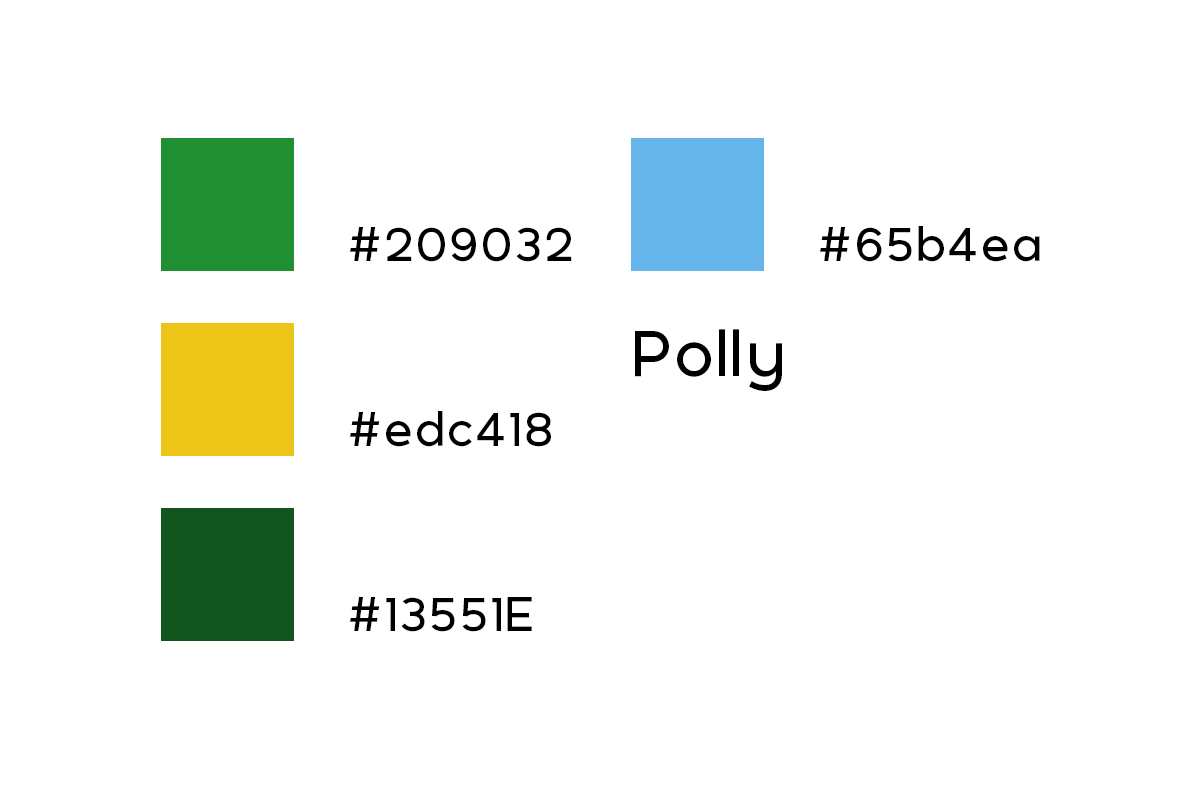






User Case Study
When it comes to pets, people are willing to make decisions they believe would be best for their four-legged family member.
Having a website and app available on mobile makes it easier for people to look up a nearby pet-friendly location no matter where they are, but can they trust that location? That is when they look up the reviews.
Desktop Home & Search
Pet parents enter in the information they want to look up. However, on their free time, they can browse for any new locations. There are recommended listings based on their location, randomized each day. Recent postings near the user’s location are there for casual browsing.
Search results come with a map. The user hovers over a result to see the location of the nearby place on the map. They also have the option to increase the search area for more results.


Location Page
The location page shows all the information the user needs to know about it before deciding to come to that place. On there, they can write reviews of their experience for other pet parents to read up. Not only can they write reviews, they can post pictures, bookmark it, and share to other people.
Scheduling
If the location itself is a business and they take reservations or appointments, there is an option for the user to schedule a day and time for their pets. They can also add details if they wish.
If you notice, while the person is logged in, they can press the hand icon on a review if they feel the review is helpful (under Brooke M and Pepper).





Writing a Review
On the app, the user logs in to write a review and upload images. The structure of the page is the same, narrowed down for the viewpoint. To rate, the user would need to drag to the number they want to put up.
Account & Scheduling
When the user goes to the account page, they have the option to look up history of their reviews, reserve or schedule appointments for their pets.


Favorites
The user can bookmark their favorite place to keep if they wish to visit the location again. The favorites icon is highlighted when pressed and the app will automatically direct the user to the favorites page where they can add the location to a collection of their choice.